
Get ready to search like never before with map overlays! Soon, the Flexmls for Real Estate Pros iOS app will include a map overlays enhancement, making these overlays available anywhere you access Flexmls. If you’re new to map overlays, these are additional layers that outline areas such as counties, parcels, and flood zones right on the map. This allows you to easily see the map information that’s important to you.
Note: All these enhancements are already available today on Flexmls Web and Android apps.
When Will It Change?
This update will be available on November 28, 2023.
What Will Change?
We’re adding new functions to the map toolbar in the Flexmls for Real Estate Pros iOS app so that it is available anywhere you access Flexmls.
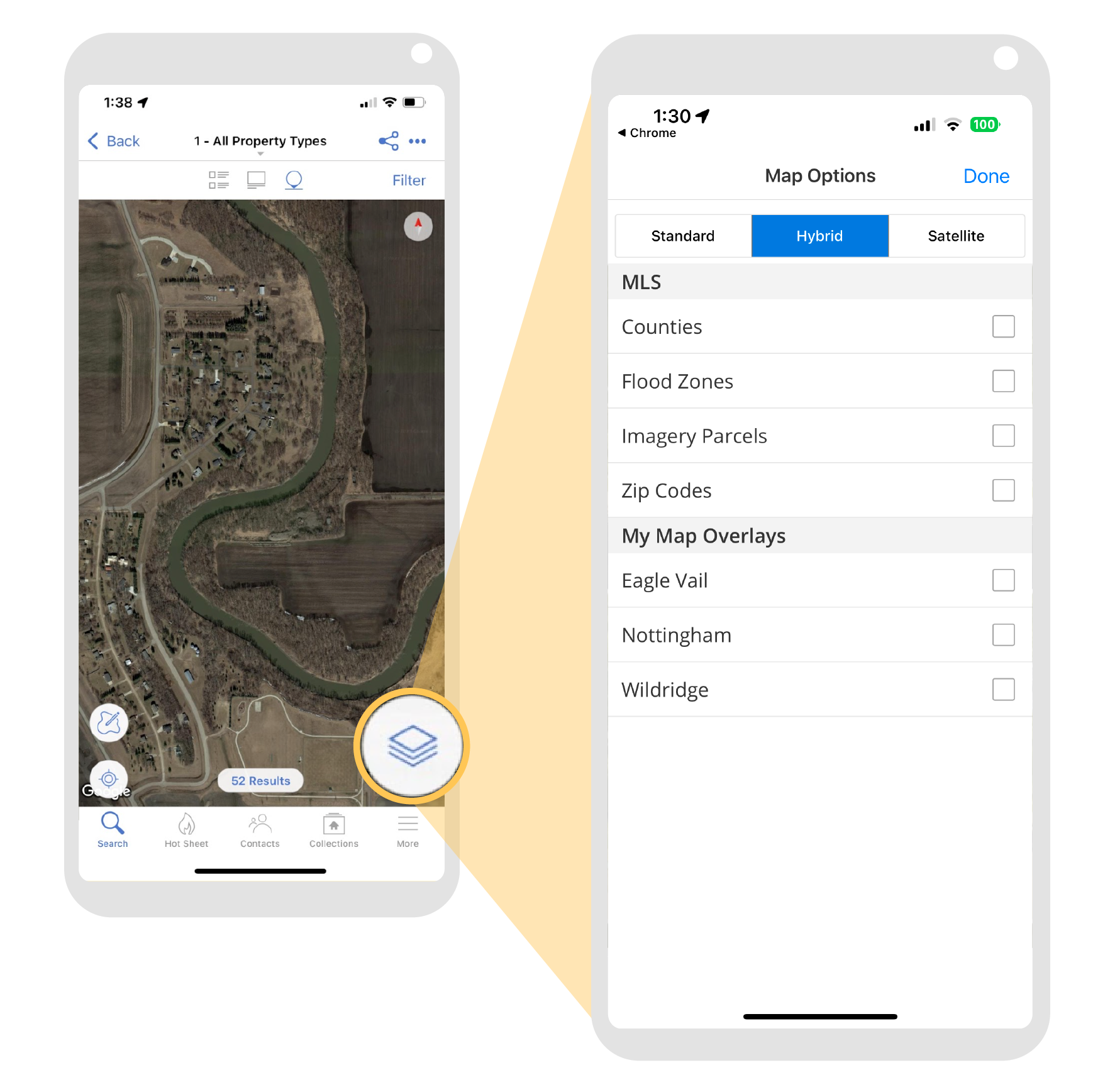
Previously, the Layers icon could be used to switch between the standard, hybrid, or satellite view. With this enhancement, the Layers icon can also be used to select from available MLS map overlays. Agents can also select their own map overlays.
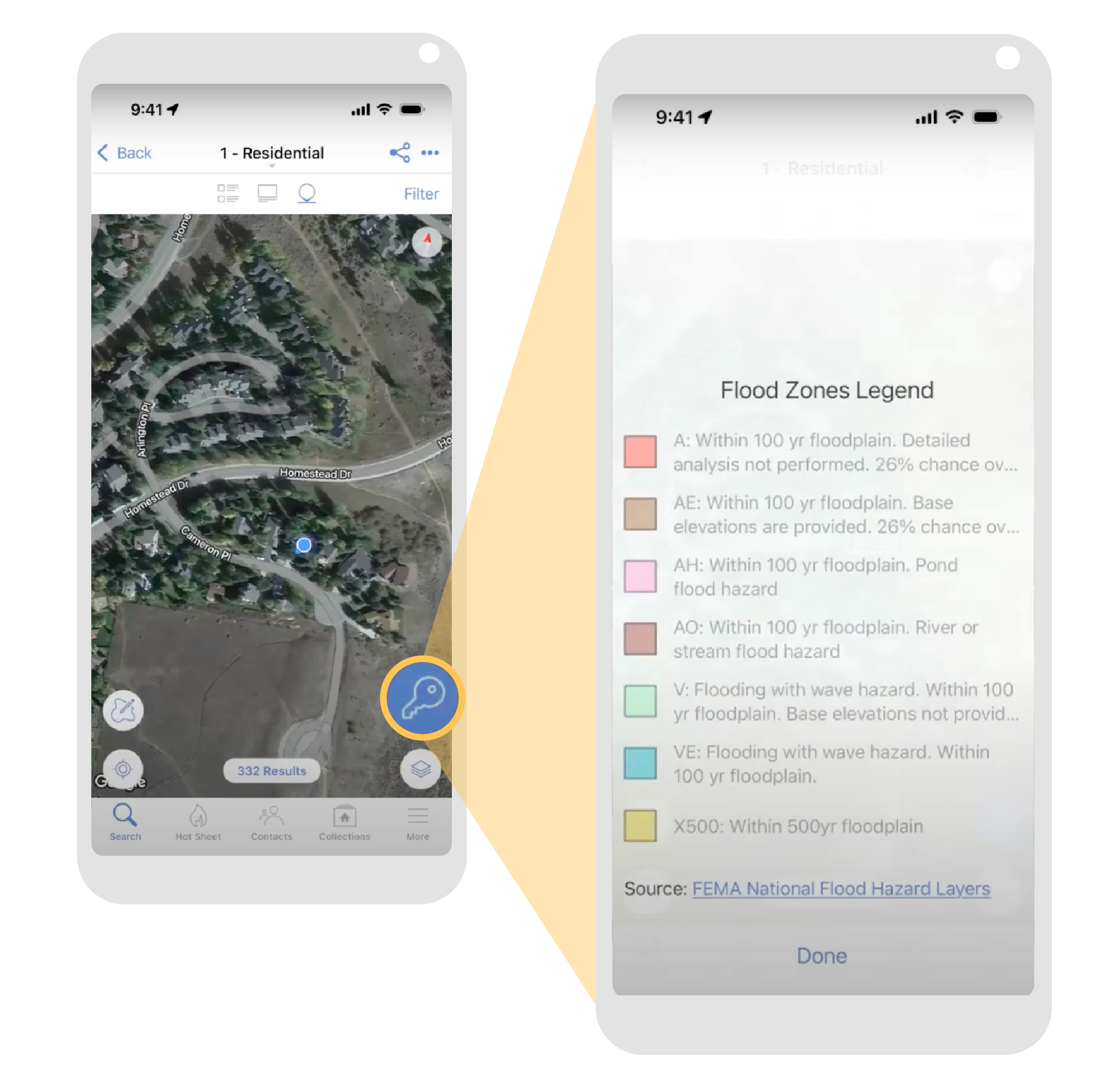
If the selected map overlay includes a key or legend, a key icon will be displayed in the map toolbar. Click on the key for more information about identifiers used in the map overlay.
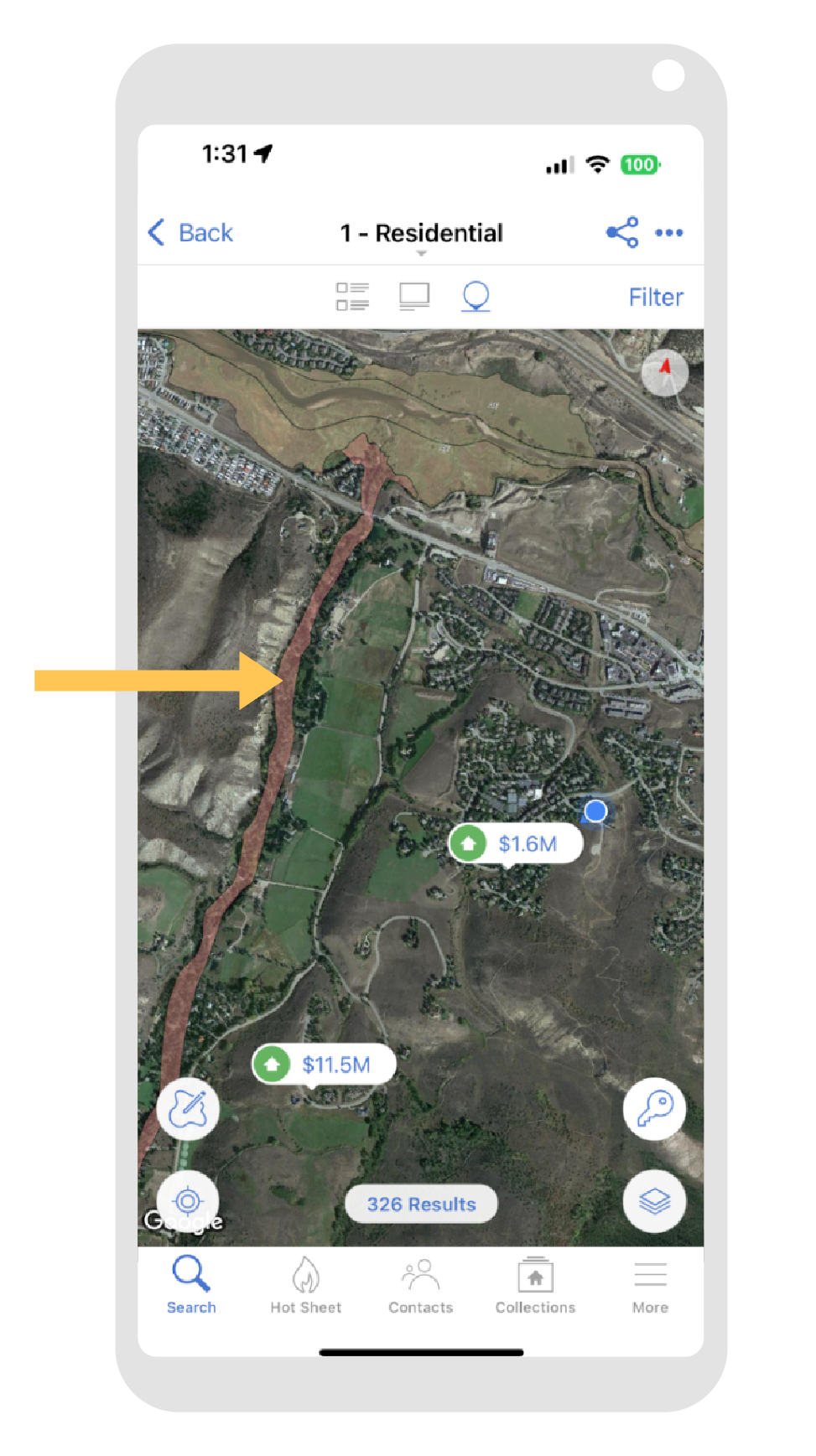
With Flood Zone Overlay On
]]>
We’re excited to introduce a new, combined video and virtual tour entry page that has an updated, modern look and is easier to use. The ability to manage this media from a single page will make the entry process more seamless and help alleviate entry errors. We’re also adding the ability to manage videos and virtual tours from a mobile device. This change will occur on the following platforms: Flexmls Web, the Flexmls For Real Estate Pros Android App, and the Flexmls Mobile website (m.flexmls.com).
Note: This update is also coming soon to the Flexmls For Real Estate Pros iOS App. We’ll send another announcement when it becomes available.
When Will It Change?
This update will be available on May 6, 2021.
What Will Change?
Soon you’ll be able to add, edit and manage both videos and virtual tours from a single page. The options for managing videos and virtual tours will be consistent, making the process easier to understand and helping you avoid errors.
Manage Videos and Virtual Tours on Mobile
With this update you’ll be able to add, edit, and manage videos and virtual tours via mobile devices. The new video and virtual tour entry page will be added to the Flexmls For Real Estate Pros Android App and the Flexmls Mobile website (m.flexmls.com).
Change Listing Page
On the Change Listing page, both videos and virtual tours will be accessed via a single link. The link shows the number of videos and virtual tours that have already been added to the listing.

Videos and Virtual Tours Page
The new, combined Videos and Virtual Tours page contains a Videos section and a Virtual Tours section. Within each section, you can drag and drop items to change their order. Each video and virtual tour is labeled with its Public/Private/Private While Off Market status.

Click the More (three dots) button to access Edit, Preview, and Remove options for a video or virtual tour. When you preview a video, a new pop-up window opens where you can view the video. When you preview a virtual tour, it opens in a new browser tab.
Add Video/Add Virtual Tour Page
On the new Videos and Virtual Tours page, click the Add Video button to add a new video or click the Add Virtual Tour button to add a new virtual tour. The entry fields are the same for each type of media.

In the pop-up window, you’ll enter a description and a URL or embed code. Select the checkbox if the video or virtual tour contains branding. When you select the check box, an additional field is displayed where you can enter an alternate, unbranded URL or embed code. You can also select whether the video or virtual tour is Public, Private, or Private While Off-Market.
Note: An embed code is the most reliable way to ensure that videos play on third-party websites. However, if you enter a URL for a video, Flexmls will attempt to generate a valid embed code for you.
]]>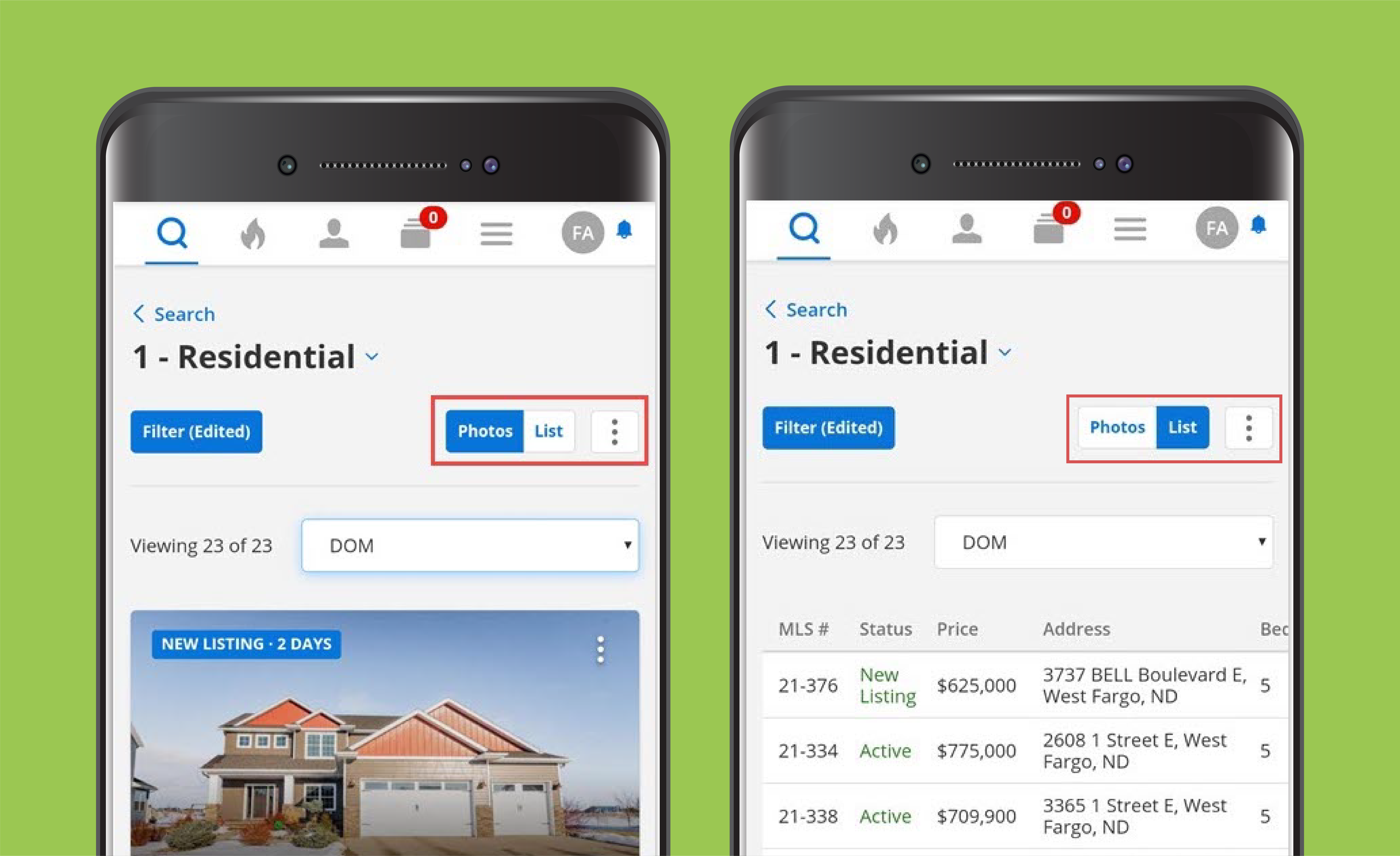
While listing photos are often the main focus for homebuyers, we know that you frequently need to view data about multiple listings at once. That’s why we’ve added a new List view on the search results page of the Flexmls For Real Estate Pros Android App and the Flexmls Mobile website (m.flexmls.com). You will soon be able to toggle between the Photos view and the List view with the click of a button, allowing you to more quickly access the information you need to compare listings.
When Will It Change?
This update will be available on February 11, 2021.
What Will Change?
Currently, a Share button and a More (three dots) menu are displayed at the top of the search results page on the Flexmls For Real Estate Pros Android App and the Flexmls Mobile website. With this change, instead of the Share button, a toggle between the Photos view and the List view will be displayed. The Share option will be moved under the More (three dots) menu.

By default, the Photos view is toggled on. Click List to switch to the list view. Columns in the list view have a fixed size, and the same columns are displayed for all property types. (If a property type does not include a field, the column data will be blank.) On smaller mobile devices, you can scroll to the right or switch to landscape mode to see all columns and the More (three dots) menu for each individual listing.
]]>
In case you haven’t heard, there have been some significant changes to the Flexmls Pro app for Android that will make your user experience better than ever. Some of the major changes are described in more detail below.
WHEN WILL IT CHANGE
These updates are available now.
WHO WILL BE AFFECTED
All users who use the Flexmls Pro app on their Android Device can access the new and improved features.
WHAT WILL CHANGE
You may notice many small changes to the visual design and screens in your Flexmls Pro app for Android. Some of the major improvements include the following:
- Change Status, Price, and Photos for Your Listings
- Contact Activity Tracking
- Improved Sharing
- Data Share Flexibility
- Invite Potential Clients to Your Portal
- Find Nearby Listings More Easily
- Upload Photos to Active Listings
- More Precise Map Drawing
- Room and Unit Information in Listing Details
- Simplified List View Options
- Landscape Mode
A more detailed look at these changes appears below.
Change Status, Price, and Photos
When viewing the Details for one of your listings, tap Edit to go to the Change Listing screen where you can update the listing’s status, price, and photos. Click here for more details!

Contact Activity Tracking
Contact Activity indicates which contacts are actively viewing and sharing listings. Whether they are looking at listings that you’ve manually emailed to them, looking at listings from subscription emails, or using the portal to view listings, you’ll be able to see what they are up to. When viewing all of your contacts, a quick glance will show you which ones have been the most active recently and if you click to view a contact’s details, you’ll be able to drill down and see what kind of activity they’ve been up to. Click here for more details!

Improved Sharing
Conveniently share single listings, selected listings, or searches by using the blue ribbon at the bottom of the share screen.
Data Share Flexibility
Focusing your search is easier than ever. If your MLS participates in a data sharing with other MLSs, you now can choose which MLSs to use for each search. Flexmls Pro for Android will continue to start each search with your list of default MLSs. Did you know you can set your default MLSs to be included in your searches in your General Preferences on the desktop version of Flexmls?

Invite Potential Clients to Your Portal
Only have a minute to connect with a potential client? We’ve made it really easy. Just add a contact using Flexmls Pro and tap the Send Invite button! More clients using your portal means they are not shopping on other sites and you can see which potential buyers you should follow up with today.
You will see the Send Invite button from your contact list

or from a Contact’s detail screen.

Find Nearby Listings More Easily
Now, whenever you are on the map and want to quickly get back to your location, you can tap the “crosshairs” which immediately zooms the map back to where you are. This is a great way to quickly survey what properties are nearby.
Upload Photos to Active Listings
Upload photos directly from your phone to your active listings!
- From the More screen, tap My Listings.
- Select a listing, and tap the Edit link at the top of the screen.

- Tap Edit Photos to upload, rearrange, or update the caption for photos on the listing.

More Precise Map Drawing
Drawing on the map has changed. We know that sometimes you need to be very precise when you are selecting search areas. With the “tap” method of drawing shapes, you can zoom and pan while you draw, so you can be as detailed as you like, even on your phone! And if you don’t need to be too precise, you can still tap away to quickly outline a simple shape just as easily.

Room and Unit Information in Listing Details
If your MLS uses Room and Unit details, we’ve added even more information to the listing detail screen. Room and Unit information, whichever is appropriate, is now shown for each listing along with all the other fields you rely on.
Simplified List View Options
Our product research shows that users overwhelmingly prefer the List view and the Map view when viewing multiple listings. In order to make life simpler, we’re helping everyone focus on the most valuable features. Focusing the app on the best way to get your work done helps you go faster whether you are new to the app or are already expert.

Landscape Mode
Use your mobile app full screen in landscape mode. This feature is especially handy for those using a tablet with a keyboard.

WHY ARE WE MAKING THESE CHANGES
These changes will improve Flexmls Pro for Android by providing useful new features, simplifying the design, and reducing the differences between Flexmls Pro for Android, Flexmls Pro for iOS, and Flexmls Pro Mobile Web. Making functionality consistent across mobile platforms makes it easier for you to use Flexmls regardless of what device you’re using.

